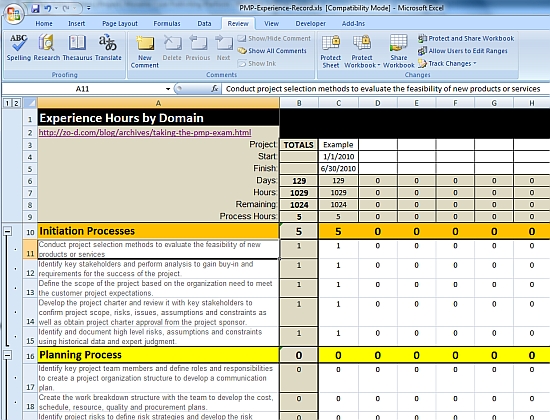With Windows 7 ready to release in two days, I thought I'd share my experience running it on an older laptop. The basic answer: Much better than Vista ever was. Here are the details:
Dell Latitude 800 circa 2004
2 GHz Pentium M processor
Windows Experience level 1.0!
2GB memory
This machine was never much of a performer even when new (see review here) and when I installed Vista on it on a lark it became unusable even for web-browsing.
So when Windows 7 was released to manufacturing (RTM) I installed it. Performance for everyday tasks like web browsing is acceptable. Applications work OK, but the more computation intensive they are, the slower they go. The main thing is that the operating system no longer chokes the machine to death. This has given the machine a new lease on life.
As part of the slim down program on this machine, I also decided to use Google Chrome which is billed as a slimmer and faster browser than the others. I'm pretty happy with it, but to reduce the computation and networking load I wanted to block all those spinning, flashing, video-playing ad's that show up on almost every website. Of course, Google makes the bulk of their revenue from serving ads, so the browser has no ability to block advertisements. Chrome doesn't offer any of the wide variety of ad-blockers like firefox does either. So I went to the most basic solution possible and used a hosts file to control what the browser finds and pointed it to the local machine for most of the annoying ad providers.
The way this works is that the URL for the ad which is embedded in the page has a domain name in it somewhere, for example google.com is a domain name. When you want to access that url, the machine goes to a DNS (domain name server) to find out where that domain is. For example, currently the IP address for this site is 74.200.29.57. If you query the DNS with "zo-d.com" that address is returned and the browser will go there. I won't go into details about DNS, except to say that for most operating systems there is what is called a "hosts" file which is looked at FIRST. It gives the IP address for domains, but because it is on your own machine you can edit it and specify what that address is.
So if you edit the hosts file and add a line pointing to your local machine instead of the real address
0.0.0.0 zo-d.com
then the browser will not find that host and will move on to the next thing it is supposed to do. Nothing will be downloaded, no scripts will run, nothing will flash or scroll across your screen. The browser will just skip right over it which is exactly what we want.
Editing the hosts file is simple and can be done with a text editor. The format is also simple, first the IP address you want it to use (0.0.0.0 or 127.0.0.1 will work for this) and then the host name. So if you want to block ads served by doubleclick.com, then add a line like this:
0.0.0.0 doubleclick.com
Of course this would be a tedious thing to do for all the things you would want to block, but someone has already done it for you. So just download the hosts file here and follow the instructions.
Now on Chrome this will leave some blank holes in the page which is kind of ugly, but I just want this machine to work so I don't care that much. But if I look at the holes, I find that Chrome is trying to look at those URLS and suggest a different address for them. This means that it is sending a message to google's server somewhere and trying to find an alternative URL. I don't want another better URL here and I don't want my browser sending more requests or creating anymore network traffic on my little old machine's struggling hardware. Fortunately, you can turn this feature off in Chrome by:
- Click on the wrench icon
- Click on "Options"
- Choose the "Under the Hood" tab
- Uncheck the "Show suggestions for Navigation errors" option.
There. That does it. The browser works much faster and reliably without loading and running all of that stuff that I don't care about.
There is probably some debate out there somewhere about the ethics of blocking ads. My hosting costs for this site are paid for by advertising as is much of the "free" stuff on the internet so I am generally in favor of them and I hope you to investigate any of the ads here that you find enticing and relevant, but this machine just won't run well without blocking them so I feel no remorse in this instance. Maybe in some small way it will encourage advertisers to make their ads consume fewer of my computing and network resources and find their way back to 2004.